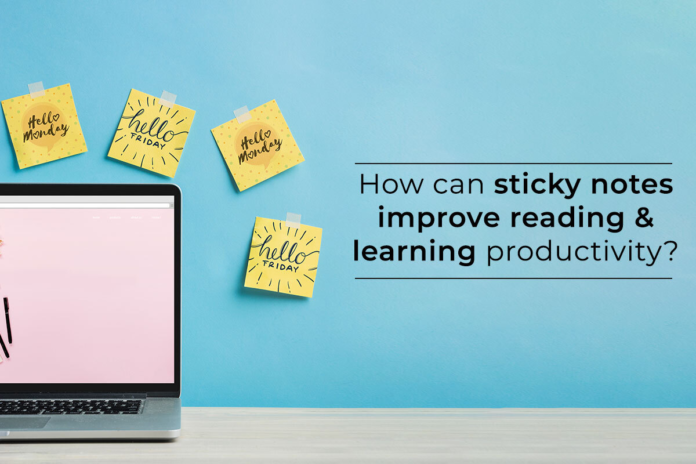Thanks to the numerous advancements in the field of technology, gadgets like computers, smartphones, and tablets have become an integral part of our lives. Moreover, individuals who use a computer or Mac as their daily driver for working use various collaborative and productive applications to work more efficiently. One of the most popular applications that most Mac and Windows PC users use to jot down important points and stay on top of deadlines is the sticky notes application. Both macOS and Windows feature a native sticky note application that facilitates users to stay on top of their tasks without hassle.
Besides letting users stay on schedule, sticky note applications also provide the user with numerous benefits. For instance, it facilitates users to manage and prioritize tasks. Moreover, some advanced sticky note applications also come equipped with advanced features that allow users to set reminders, pin dates, etc. This article will cover some of the most popular sticky note applications available on both major operating systems, namely macOS and Windows, and shed light on how sticky note applications facilitate users to improve reading and learning productivity. Let us get started:
Best Sticky Note Applications for macOS and Windows:
Now that you have an accurate idea about what a sticky note application is, let us take a look at some of the most popular sticky note apps available for macOS and Windows users:
macOS:
Stickies – The native sticky note application of macOS is called Stickies. The powerful built-in utility of macOS facilitates users to record ideas, set up reminders, save details about important dates and events, etc. If you are a macOS user and are wondering how to add sticky notes to a desktop Mac, all you need to do is to create a new sticky note by opening the utility’s file menu and clicking on the “New Note” option. Once the new sticky note pops up on your Mac’s screen, you can conveniently type or paste the text. Furthermore, the customization options present in the app facilitate users to change the notes’ dimensions and background color. It is a great application that significantly provides a boost to the productivity of users.
Ghostnote – Another great macOS-compatible sticky notes application that facilitates users to jot down notes efficiently is Ghostnote. Some of the best features of the third-party application include the Note Browser and Script Editor. The app also features seven themes, allowing users to customize their sticky notes per their preferences. Even though it is a paid app, its top-tier features make it worth every buck.
Windows:
Sticky Notes – The native sticky note app of Windows is called Sticky Notes. According to Microsoft, the Sticky Notes app offers Windows users a simple way to save any information later. It facilitates users to type notes, add pictures, stick them to the homescreen, etc. Moreover, it offers numerous themes and backgrounds from which users can choose the one that appeals to them. Its sync functionalities and seamless integration feature set it apart from the rest of the sticky note apps. The best part is that the app is completely free to use.
Notezilla – Notezilla is a third-party Windows-compatible application similar to Windows’ native Sticky Notes app in numerous ways. For instance, it features customization options and cloud connectivity features that make it easy for users to sync their notes across multiple devices. Moreover, the app’s basic version is free, which means users do not need to invest any money to use the basic version of the app.
How do Sticky Note Apps Improve Reading and Help Users Become More Productive?
Sticky note apps facilitate easy learning and enhance the productivity of users in the following ways:
- Most sticky note applications allow users to paste text such as URLs and links. Thus, they facilitate users to bookmark important pages that they can access and read anytime later. This feature of the sticky notes app comes in handy for students who use the Internet for studying and learning.
- The sticky note app facilitates users to pin information related to important events, meetings, or deadlines to the homescreen. As a result, the sticky note serves as a reminder for the user and thus prevents them from missing any deadline or meeting. Therefore, it acts as a tool that enhances users’ productivity.
- Most sticky note apps allow users to change the background of the notes. This feature allows users to color-code tasks and manages them based on priority. Using different shades allows users to differentiate between tasks based on their importance. Hence, color-coding tasks act as a foolproof method for enhancing productivity.
Using sticky note apps for working and staying on top of tasks is an effective way to enhance productivity and stay on top of tasks and deadlines. Refer to the list of apps mentioned above to choose your preferred one.