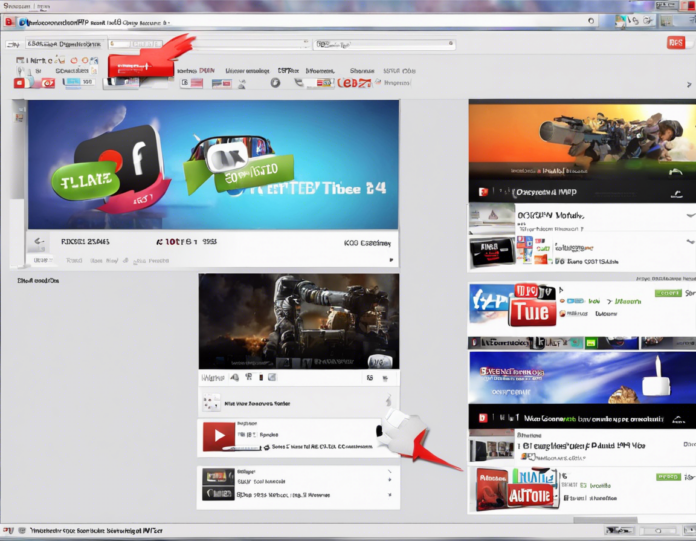Have you ever come across a fantastic video on YouTube that you wish you could watch offline or on a device that doesn’t have access to the internet? Or perhaps you want to save a music video to listen to it while you’re on the go? In situations like these, a YouTube MP4 Converter can be a lifesaver. Converting YouTube videos to MP4 format allows you to have a local copy of the video that you can watch anytime, anywhere, without an internet connection.
In this comprehensive guide, we will delve into the world of YouTube MP4 converters, exploring what they are, how they work, the benefits of using them, and how to choose the right one for your needs. Additionally, we will provide step-by-step instructions on how to convert YouTube videos to MP4 format and address some common questions and concerns related to YouTube MP4 conversions.
What is a YouTube MP4 Converter?
A YouTube MP4 Converter is a tool that allows you to download videos from YouTube and convert them into the MP4 file format. MP4 is a widely supported video format that offers high-quality compression, making it ideal for storing videos on various devices. By using a YouTube MP4 Converter, you can save your favorite YouTube videos to your computer, smartphone, or tablet and watch them offline whenever you want.
How Does a YouTube MP4 Converter Work?
Most YouTube MP4 converters operate on the same basic principle. You provide the converter with the URL of the YouTube video you want to download, and the converter extracts the video from YouTube and converts it into an MP4 file. Some converters also give you the option to choose the video quality and format before downloading.
Benefits of Using a YouTube MP4 Converter
-
Offline Viewing: With a YouTube MP4 converter, you can download your favorite videos and watch them offline, eliminating the need for an internet connection.
-
Portability: MP4 files are compatible with a wide range of devices, including smartphones, tablets, and media players, allowing you to carry your videos with you wherever you go.
-
Quality: Many YouTube MP4 converters offer options to download videos in high definition, ensuring that you get the best viewing experience possible.
-
No Ads: By downloading videos with a converter, you can watch them without interruptions from ads that are common on the YouTube platform.
Choosing the Right YouTube MP4 Converter
When selecting a YouTube MP4 converter, there are several factors to consider to ensure you choose the best option for your needs:
-
User Interface: Look for a converter with a user-friendly interface that makes it easy to paste URLs, select download options, and convert videos.
-
Supported Platforms: Ensure that the converter is compatible with the operating system you are using, whether it’s Windows, Mac, or a mobile platform.
-
Download Speed: Opt for a converter that offers fast download speeds to minimize the time you spend waiting for your videos to be ready.
-
Video Quality Options: Choose a converter that provides various video quality options, including SD, HD, and even 4K, to suit your preferences.
-
Additional Features: Some converters come with extra features such as batch downloading, format conversion, and editing tools. Consider what features are important to you.
How to Convert YouTube Videos to MP4
Now, let’s walk through the process of converting a YouTube video to MP4 using a converter:
-
Choose a YouTube MP4 converter: There are several converters available online, such as Y2mate, ClipConverter, and KeepVid. Select one that meets your requirements.
-
Copy the YouTube video URL: Go to the YouTube video you want to download, copy the URL from the address bar of your browser.
-
Paste the URL: Open the YouTube MP4 converter and paste the video URL into the designated field.
-
Select MP4 format: Choose MP4 as the output format for your video.
-
Choose video quality: Select the desired video quality for your MP4 file.
-
Convert and download: Click on the convert/download button to start the conversion process.
-
Save the file: Once the conversion is complete, save the MP4 file to your device.
Frequently Asked Questions (FAQs)
1. Is it legal to convert YouTube videos to MP4?
Yes, it is legal to convert YouTube videos to MP4 for personal use. However, distributing or using copyrighted content without permission is illegal.
2. Can I convert YouTube videos to MP4 on my smartphone?
Yes, many YouTube MP4 converters have mobile versions that allow you to download and convert videos directly on your smartphone.
3. Are there any limitations to converting YouTube videos to MP4?
Some converters have restrictions on the length or number of videos you can convert for free. Consider subscribing to a premium version for unlimited conversions.
4. Can I convert a YouTube playlist to MP4 format?
Some converters support downloading entire playlists from YouTube and converting them into a single MP4 file.
5. How do I ensure the video quality is good after conversion?
Choose the highest available video quality option in the converter settings to ensure a good quality MP4 file after conversion.
6. Can I convert videos other than those from YouTube using an MP4 converter?
Many MP4 converters support various video streaming platforms like Vimeo, Dailymotion, and Facebook, allowing you to convert videos from different sources.
7. Are there any risks associated with using YouTube MP4 converters?
Ensure you use reputable converters to avoid downloading malicious software or infringing copyrights unknowingly.
8. Can I edit the videos after converting them to MP4?
Some converters offer basic editing features that allow you to trim, crop, or add effects to your videos before saving them as MP4 files.
9. How much storage space do video conversions typically require?
The file size of the MP4 video will vary based on the length and quality of the original video. Higher quality videos have larger file sizes.
10. Are there any browser extensions available for converting YouTube videos to MP4?
Yes, there are browser extensions like Video DownloadHelper and SaveFrom.net helper that allow you to download and convert videos directly from your browser.
In conclusion, YouTube MP4 converters are handy tools that enable you to enjoy your favorite YouTube videos offline, anytime, and anywhere. By following the steps outlined in this guide and considering the factors when choosing a converter, you can easily convert YouTube videos to MP4 format and enhance your viewing experience. Remember to respect copyright laws and terms of service of video sharing platforms while using converters.